Learn how to invite a colleague to your company's user.
When companies are invited to the platform, one person will initially be associated with the account. If you want to grant access to another person, you can follow the steps in the article below:
-
Log in to Valified.com.
-
Click on your company name in the bottom left corner:
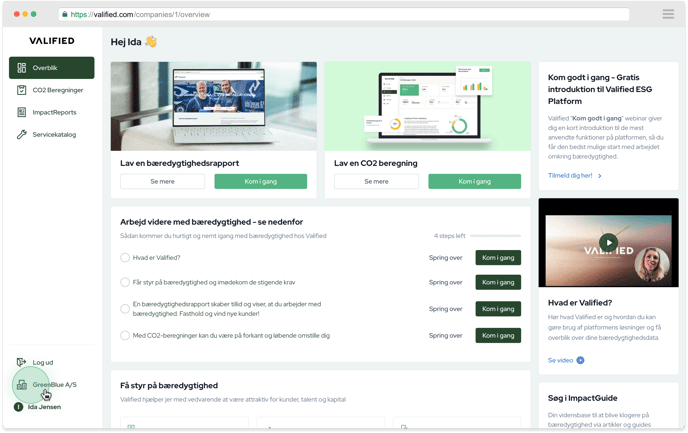
3. Next, click "Invite User" in the top right corner:
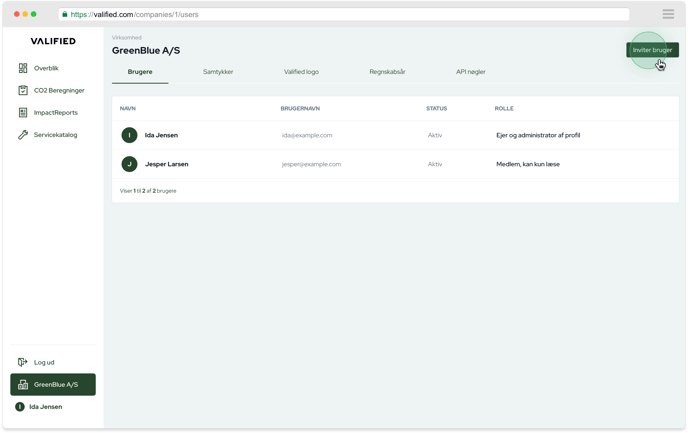
4. Fill in the fields, and the new user will receive an invitation via email.
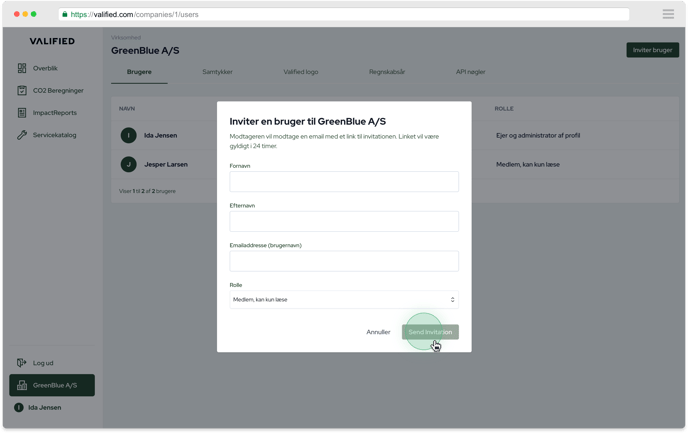
Didn't find what you were looking for? Contact us via chat in the bottom right corner.